To do so, please perform the following steps:
1. On the terminal server, click Start, click Run, type regedit, and then click OK.
2. Locate and then click the following registry subkey:
HKEY_LOCAL_MACHINE\SYSTEM\CurrentControlSet\Control\Keyboard Layout
3. On the Edit menu, click Add Value, and then add the following registry information:
Value name: IgnoreRemoteKeyboardLayout
Data type: REG_DWORD
Value data: 1
4. Quit Registry Editor.
After
you first connect to the Terminal Server computer, configure the
default keyboard layout and input language that you want, and then log
off. All later user logons will use the default keyboard layout and
input language from the profile.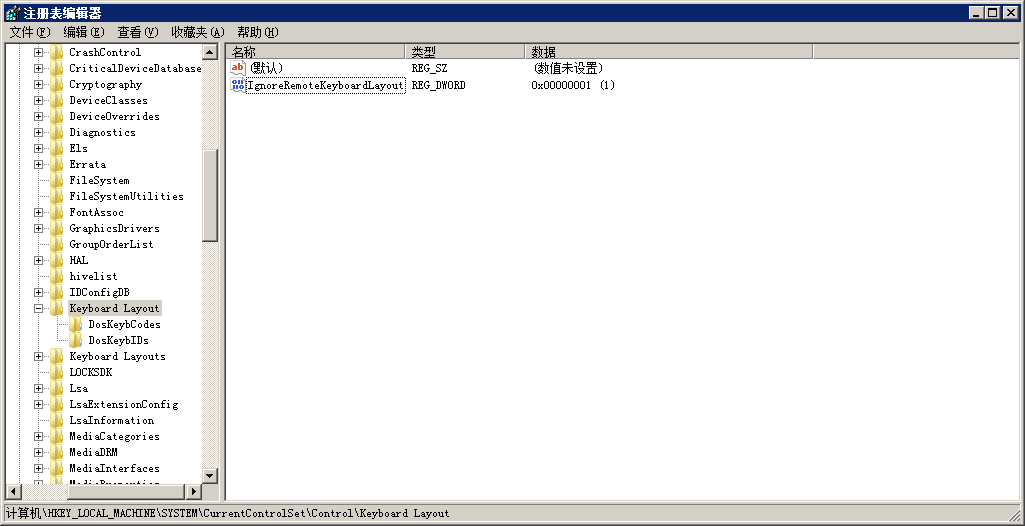
老街-新锦江公司77728415(在线客服微信)
老街-新锦江公司77728415(在线客服微信)
2020年01月04日
解决ubuntu通过remmina远程到win7后默认输入法变成繁体
标签:ubuntu remmina win7 输入法 繁体 简体
作者:hvwya168 , 分类:ubuntu , 浏览:1262 , 评论:0
- 控制面板
- 搜索
- 最新留言
- 文章归档
- 友情链接